How to Create a Windows 7 Portable USB (Using power iso)
First, if my friend had the power iso download yet ==> POWER ISO
ok .. go into battle.
- once selected it, the pictures come out like this ..
- bios settings first, the first time you restart push F2, (ACER) if others find .... okay
- open the boot menu, its USB move upward, then save
- so .. follow the install as normal.
Sumber : http://www.kuyhaa-android19.com/cara-membuat-bootable-flashdisk-dengan-poweriso.html
Second, prepare at least 4 GB FD
Third. OS WINDOWS 7 or 8
- After download, install, and then buka.power iso, do not forget plugs FLASHDISK
 |
| 1 |
 |
| 2 |
- Continue on FILE IMAGE SOURCE column, go, and find OS WINDOWS 7 or VISTA shaped FILE ISO.
- then CLICK START ..
- wait until the end .. ..and USB bootable ready-made
Now, you will install.
- bios settings first, the first time you restart push F2, (ACER) if others find .... okay
- open the boot menu, its USB move upward, then save
- so .. follow the install as normal.
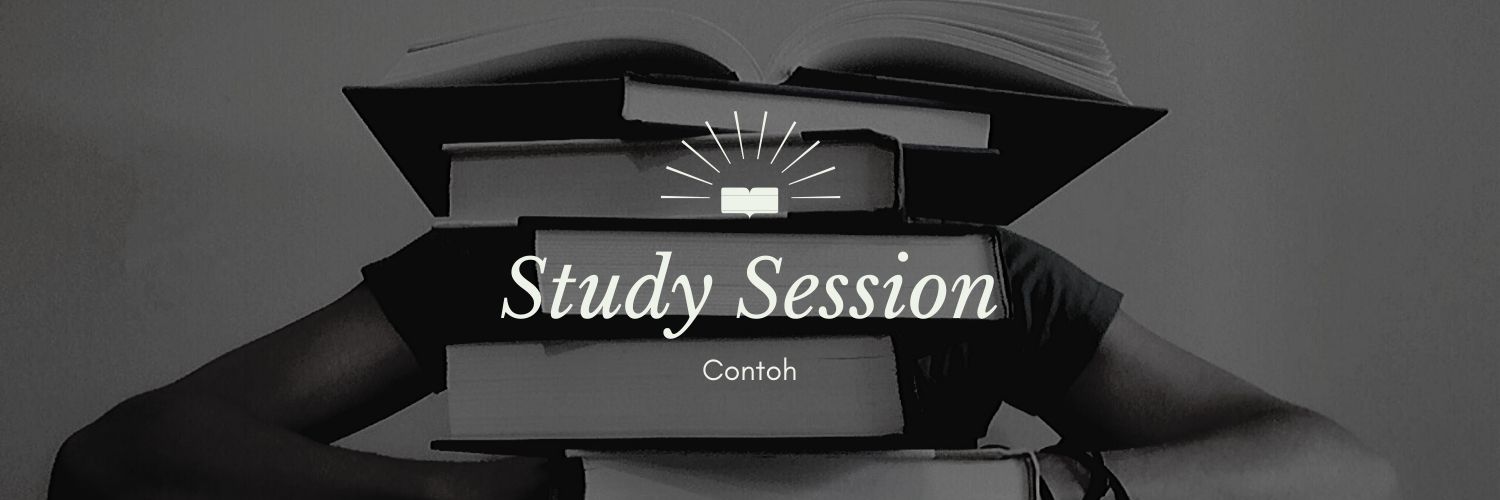
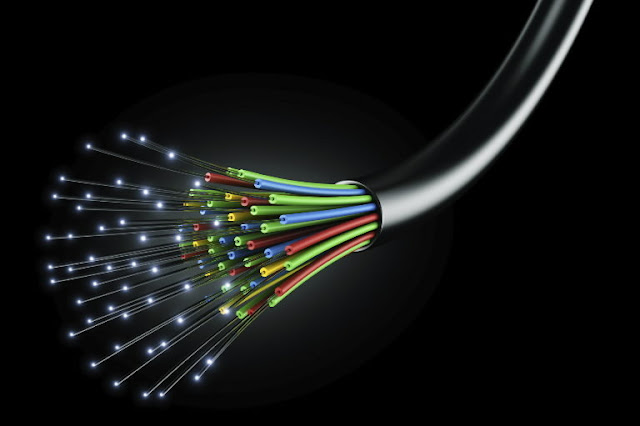
Komentar
Posting Komentar